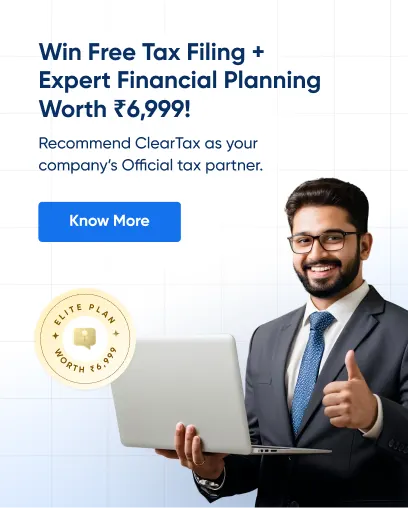SBI ATM Card - How to Apply for SBI ATM Card Online and Offline?
SBI ATM card application online and offline is simple through SBI Net Banking, YONO app, customer care, or branch. Customers can also use SBI debit card apply online services to request new or replacement cards. Knowing the SBI ATM card application online and offline processes ensures easy access to ATM withdrawals, POS transactions, and secure online payments.
Key Highlights
- Eligibility: Savings or current account holders aged 21–60 are eligible.
- Card Types: SBI offers multiple debit cards (Classic, Gold, Platinum, Global, My Card, IOCL co-branded).
- Charges: Issuance may be free for Classic cards; Gold and Platinum have additional charges.
- Tracking & Activation: SBI debit cards can be tracked via Net Banking, YONO, customer care, or India Post, and activated online or offline.
What is SBI ATM Card Application?
SBI ATM card application is the process of requesting a new debit card or replacement card from State Bank of India, either online or offline. Customers can apply through Net Banking, YONO app, branch visit, or customer care. The card allows ATM withdrawals, POS transactions, and online payments, and must be activated before use.
Eligibility Criteria to Apply for SBI Debit Card
SBI offers different types of SBI ATM cards for their customers. Here are the eligibility criteria that customers generally need to fulfil to get the SBI debit card of their choice:
- An applicant should mandatorily have a savings or current account with SBI.
- Applicants must be between 21 and 60 years old.
- Certain factors like type of account, minimum relation and the relationship the applicant has with the bank are taken into consideration before offering any type of debit cum ATM card.
How to Apply for an ATM Card in SBI?
The State Bank of India offers the facility for SBI ATM card apply online and offline.
Process to Apply for an SBI ATM Card Online
Here are the methods you can use for SBI ATM card apply online:
Net Banking
Step 1: Log in to the SBI Net Banking portal using your username, password, and the captcha code.
Step 2: Click on the ‘e-Services’ tab from the main menu.
Step 3: Select ‘ATM Card Services’ and then click on ‘Request ATM/Debit Card’.
Step 4: Choose your verification method—either using a One-Time Password (OTP) or your profile password.
Step 5: If you selected OTP, enter the OTP received on your registered mobile number and click ‘Submit’.
Step 6: A list of your bank accounts will be displayed. Select the account for which you want to request a card.
Step 7: Fill in the required details like the name to be printed on the card and select the type of card.
Step 8: Accept the terms and conditions, review all the details carefully, and then click ‘Submit’ to complete the request.
After the request has been successfully made, you will be notified about the duration within which you will receive your card.
Process to Apply for an SBI Debit Card Using Written Request
You can request for an ATM card from SBI by a written request on their official email ID, which is customercare@sbi.co.in.
Process to Apply for an SBI Debit Card Online Without Net Banking (YONO App)
SBI offers another way to opt for an SBI ATM card application online in a hassle-free way. This is by using the YONO app. Follow the below process to apply for a SBI debit card through the YONO app:
Step 1: Open the YONO app on the device of your choice.
Step 2: Click on the ‘Service Request’ option.
Step 3: Select the ‘ATM/Debit Card’ option. Provide your profile password and click on ‘Submit’.
Step 4: Next, click on the 'Request New/Replacement' option.
Step 5: Now, you need to select the SBI account for which you want your ATM card. Provide all the other details like the name that will be printed on your ATM card, the type of card, and your address. Tick the terms and conditions box. Click on the ‘Next’ option.
Step 6: After this, you will receive an OTP on your registered mobile number. Enter the OTP and tap on ‘Submit’.
You will receive a reference number using which you will be able to track your debit card that you will receive within a few days.
Process to Apply for an SBI ATM Card Offline
There are two ways that you can apply for an ATM card from SBI using the offline method. These are using the customer care number or by visiting the branch. Following are the steps that are applicable if you are planning for SBI ATM card apply offline:
Through Customer Care Number
Step 1: Give a call on any of the customer care numbers: 080-26599990, 1800 11 2211 (toll-free), 1800 425 3800 (toll-free), 1800 2100 (toll-free), 1800 1234 (toll-free).
Step 2: Select the account you want the ATM card for, as well as the type of the card.
Step 3: Request for a new debit card.
By Visiting Branch
Step 1: Visit your nearest SBI bank branch.
Step 2: Ask for an application form to get an ATM card from any bank representative.
Step 3: Fill up the form and submit it along with all the necessary documents like PAN card and address proof.
After this, you will receive your ATM cum debit card at your address within a few days.
How to Activate SBI ATM Card?
After you receive your ATM card, the next step is to activate it so that you can use it. Here is the process to activate SBI ATM cards under all methods available:
Using the Net Banking Portal
Step 1: Log in to your net banking portal using your credentials.
Step 2: Choose ‘e-Services’ and ‘ATM card services’.
Step 3: Select ‘New ATM Card Activation’.
Step 4: Choose the account for which you got the ATM card.
Step 5: Enter the 16-digit debit card number and click ‘Activate’.
Step 6: Verify your details and click on ‘Confirm’.
Step 7: Enter the password you received on your mobile and click ‘Confirm’. Your card will then be activated successfully.
Using the YONO App
Step 1: Log in to the YONO app using your credentials.
Step 2: Select the ‘Service Request’ option.
Step 3: Choose ‘ATM/Debit Card’ services.
Step 4: Enter the profile password and choose ‘ATM/Debit Card Activation’.
Step 5: Enter your 16-digit debit card number and click ‘Next’.
Step 6: Enter the OTP you receive, and your ATM card will be activated.
Via SMS
Step 1: Send an SMS, ‘PIN<Space>last 4 digits of your debit card number<Space>last four digits of your account number’ to 567676.
Step 2: After verification, you will receive an OTP, which will be valid for 2 days.
Step 3: Visit the nearest SBI ATM branch, click ‘PIN Change’, enter your OTP and set a new PIN.
Using Customer Care Number
Step 1: Call any customer care numbers, 1800 425 3800 or 1800 11 2211.
Step 2: Choose your preferred language and press 1 to generate a debit card PIN.
Step 3: Enter the last 5 digits of your debit card number and the last 5 digits of your account number.
Step 4: You will receive an OTP valid for 2 days.
Step 5: Visit the nearest SBI ATM branch, select ‘PIN Change’, enter your OTP and set a new PIN.
SBI Debit Card Processing Time
After application, the card usually takes 7–10 working days for your SBI Debit Card to be processed and delivered. The card is dispatched via India Post, and you’ll get an SMS with a tracking number once it’s shipped. Once delivered, you’ll need to activate the card and set your PIN before use.
How to Track SBI ATM Card?
You can track the status of your card using the net banking portal, YONO app, customer care number and India Post Portal.
Using Net Banking
Step 1: Log in to SBI NetBanking and go to ATM Card Services.
Step 2: Select “Request ATM/Debit Card” and then choose “Enquiry.”
Step 3: Choose your account and the month of application, then click Submit to check your card status.
Using YONO App
Step 1: Open the YONO app and go to Manage Cards.
Step 2: Tap Manage Debit Card, select your account, and enter the application year and month.
Step 3: Click Submit to view your card's dispatch details.
Contacting Customer Care
Step 1: Call SBI customer care at 1800 11 2211 or 1800 425 3800.
Step 2: Provide your account number and application date, and ask for the delivery status of your ATM card.
Using India Post Portal
Step 1: Find the Speed Post tracking number in your SMS from SBI.
Step 2: Visit the India Post Track Consignment page, enter the tracking number, and click Track to view the current status of your ATM card.
Types of SBI Debit Card
Below are the different types of SBI ATM cards and their key benefits:
| Debit Card | Key Features |
| SBI Virtual Debit Card |
|
| SBI Global International Debit Card |
|
| SBI Gold International Debit Card |
|
| SBI Platinum International Debit Card |
|
| SBI My Card International Debit Card |
|
| SBI IOCL Co-Branded Contactless RuPay Debit Card |
|
SBI ATM Card Charges
| Particulars | Charges |
| Debit Card Issuance Charges |
|
| Debit Card Annual Maintenance Charges |
|
| International Transaction Charges |
|
| Debit Card Replacement Charges | Rs. 300 + GST |
Applying for an SBI ATM card online or offline is quick and simple. Whether through Net Banking, YONO app, or branch visit, SBI debit cards provide convenient access to ATMs, POS, and online payments. Keep track of your card delivery and activate it securely before use.
Related Other Banks Articles:
1. How to Apply for Bank of Baroda ATM Card Online and Offline?
2. How to Apply for PNB ATM Card Online and Offline?
3. How to Apply for Bank of India ATM Card Online and Offline?
4. How to Apply for Union Bank Debit Card Online and Offline?
Related SBI Articles:
1. SBI Bank Balance Check Number
2. How to activate mobile banking in SBI
3. How To Increase UPI Transaction Limit In SBI?
4. SBI Debit Card Charges: Withdrawal Charges, Per Year Charges, Decline Charges
5. How to Change SBI Mobile Number via ATM, Net Banking, Visiting Branch
Frequently Asked Questions
About the Author
I am an advocate by profession and have a keen interest in writing. I write articles in various categories, from legal, business, personal finance, and investments to government schemes. I put words in a simplified manner and write easy-to-understand articles. Read more